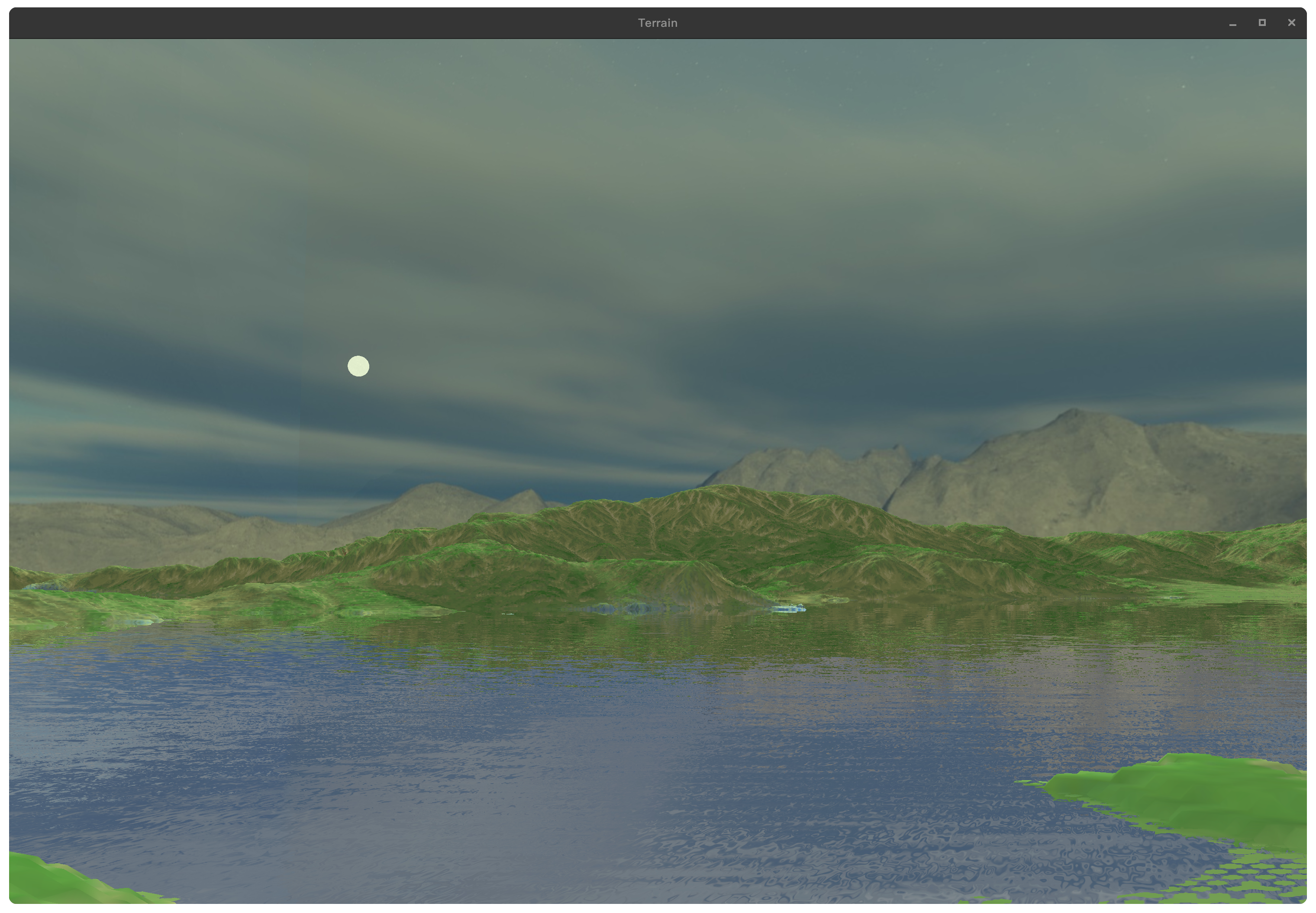
构建
项目地址:https://github.com/InverseDa/CG_Final
Windows
对于Windows用户,需要安装vcpkg:https://vcpkg.io/en/index.html
配置好vcpkg之后可以直接使用
1 | vcpkg install glfw assimp |
之后使用cmake构建(推荐用Visual Studio的MSVC)
1 | cmake -DCMAKE_TOOLCHAIN_FILE=<path\to\vcpkg>\scripts\buildsystems\vcpkg.cmake -B . -G "Visual Studio 17 2022" |
构建完毕后打开sln文件即可